 Back in the day everyone had a box of photographs and snapshots that they kept in a shoebox or hatbox in the closet somewhere. The advent of digital photography has wreaked havoc with these age old systems. Now we have digital copies of pictures spread out on cell phones, thumb drives, Facebook posts and computer hard drives, mostly just hoping that they’re there when we go looking. It’s a terrible system, but it doesn’t have to be.
Back in the day everyone had a box of photographs and snapshots that they kept in a shoebox or hatbox in the closet somewhere. The advent of digital photography has wreaked havoc with these age old systems. Now we have digital copies of pictures spread out on cell phones, thumb drives, Facebook posts and computer hard drives, mostly just hoping that they’re there when we go looking. It’s a terrible system, but it doesn’t have to be.
The exact methods for keeping your digital images safe are almost infinitely variable, so let’s follow a hypothetical couple and hopefully by watching how they store their pictures, we’ll find some lessons for us. Brad and Julie are a pretty typical mid-thirties couple. They have a couple young kids and take tons of pictures both with their smartphones and with their digital camera. They want to make sure that those pictures will still be there when their kids want to show them to their own grandchildren.
 First of all, we have to say that pictures that live as a bunch of 1s and 0s don’t bring much joy to anyone. If you want to enjoy your pictures, print them and look at them. Put them in photo albums, scrapbooks or in frames and relive those memories often. But, in reality, we all have more pictures than we want on our walls, so here’s how to keep those safe.
First of all, we have to say that pictures that live as a bunch of 1s and 0s don’t bring much joy to anyone. If you want to enjoy your pictures, print them and look at them. Put them in photo albums, scrapbooks or in frames and relive those memories often. But, in reality, we all have more pictures than we want on our walls, so here’s how to keep those safe.
Brad and Julie’s picture plan starts with a unified “cloud” solution. These services work over the internet to store their pictures online. There are several companies that offer similar solutions including Dropbox and Google Drive, but Brad and Julie use Microsoft’s Onedrive. At it’s core, though, each offer the same thing. A set amount of online storage with the ability to keep a folder on their personal computer synchronized with the online storage. That way any pictures that get added to the folder on their computer get mirrored to their online storage, and any photos that get added to the online storage get mirrored to their computer. Since Brad and Julie both have their own computers, they just sign into the same Onedrive account on both computers and share a folder. That way when Julie adds pictures from the ballet recital they’re automatically mirrored online, then automatically mirrored onto Brad’s computer. Immediately the same picture exists in three separate places.
Since they use their smartphone cameras so much, they also installed the Onedrive app for their phones and turned on the photo backup feature (Dropbox and Google Drive offer similar functionality). Now as soon as they take a picture with their phone, it automatically gets added to their online photo storage and then mirrored to each of their personal computers.
Using this method alone, Brad and Julie already have a double redundant photo storage system including offsite storage for their photos. But accidents happen. It hasn’t happened before, but what if a glitch happens at Microsoft and their photos are deleted and the changes get mirrored to their personal computers? Being paranoid enough, Julie wants another layer of protection. Julie bought an external hard drive and keeps it at her mom’s house.  Once a month, when they go over for Sunday dinner, Julie copies over the pictures folder from her computer onto the portable hard drive and puts it back away in her mom’s cabinet. Now even if there’s a glitch on the server and their house burns down on the same night, there’s a copy of the photos safe somewhere else.
Once a month, when they go over for Sunday dinner, Julie copies over the pictures folder from her computer onto the portable hard drive and puts it back away in her mom’s cabinet. Now even if there’s a glitch on the server and their house burns down on the same night, there’s a copy of the photos safe somewhere else.
Now, you could add more layers to this system, like burning the files to a blank DVD and keeping them in a fireproof safe, but this system is pretty cheap and robust enough for the average household. When you’re ready to enjoy some of those pictures, bring them into the shop and let us help turn them into the perfect piece for the perfect place in your home.





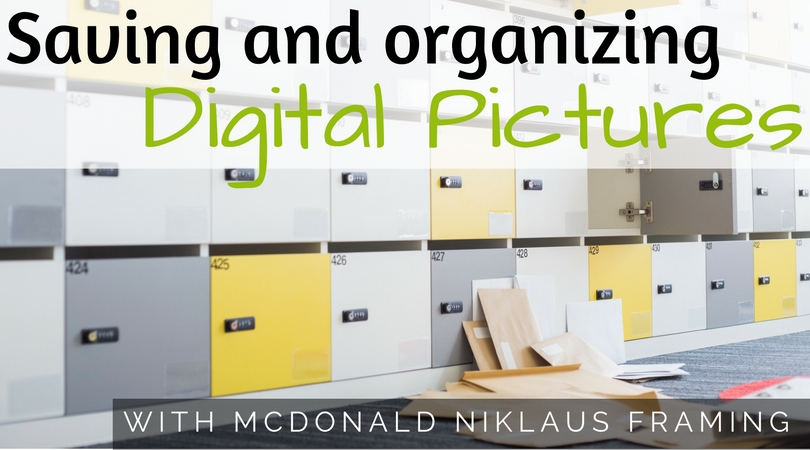
 "We love these silhouettes, Jody. The process was so easy and they ended up looking exactly like our boys. We now have them hanging in our bedroom. This was our first experience with a custom framing shop and the quality is just unbelievable. And being able to look at and tweak every detail was awesome. Thanks again, Jody." -Missy L
"We love these silhouettes, Jody. The process was so easy and they ended up looking exactly like our boys. We now have them hanging in our bedroom. This was our first experience with a custom framing shop and the quality is just unbelievable. And being able to look at and tweak every detail was awesome. Thanks again, Jody." -Missy L